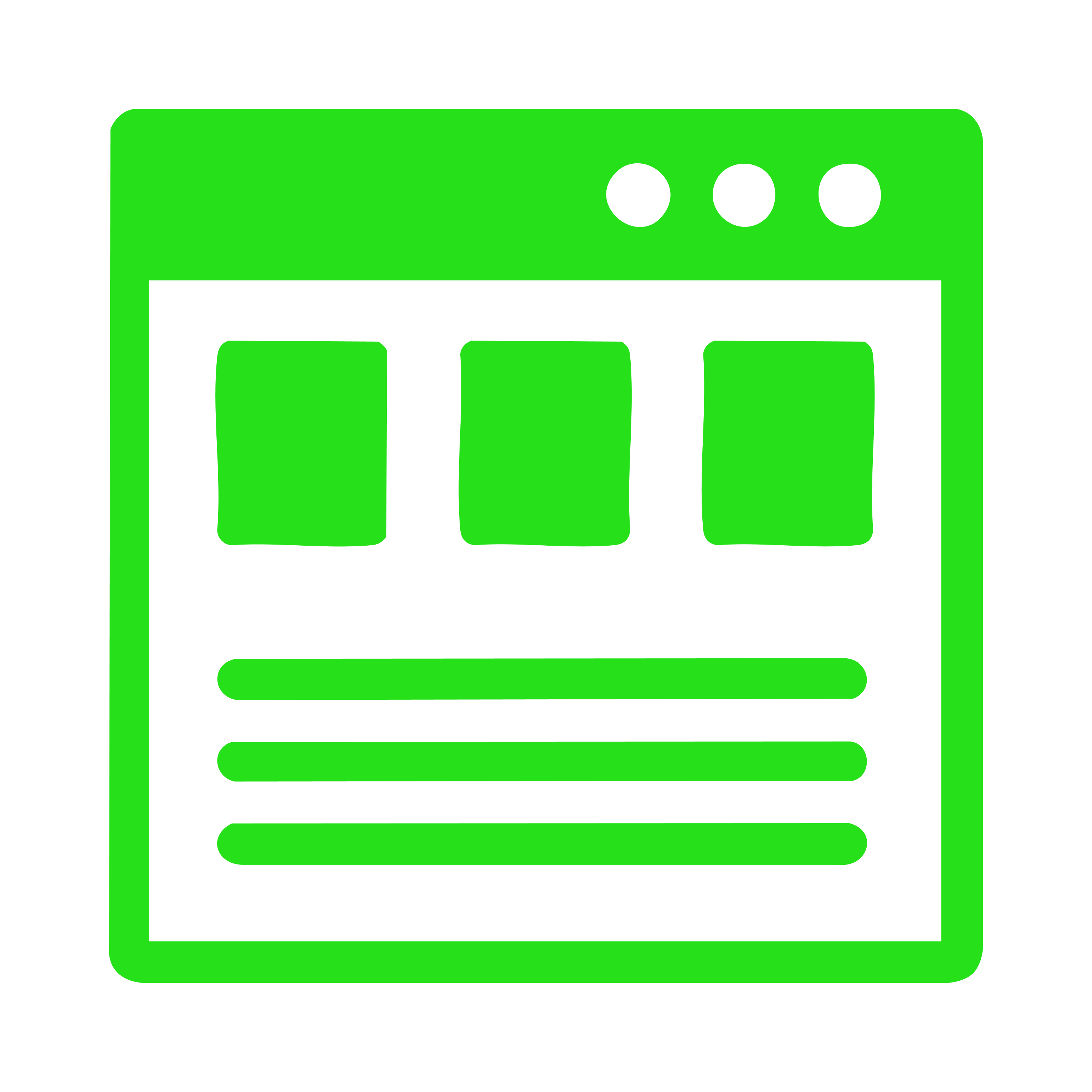Design
Guide
OXD Introduction
Design Thinking
UX Standards
Visual Design
Grid & Layout
Navigations
Componets
UI Behaviours QA Standards UI Standards
Buttons
Text-box
Check-box
Radio
Radio Pils
Switch
Search-box
Multi Select
Dropdown
Nested Dropdown
Upload Inputs
Date picker
Time picker
Labels
Help Lable
Status lable
Grupe Input
Grupe Overlay
Comment-box
Paginations
Divider
Progress Circle
Progress Slider
Upload-box
Segments
Folder accordion
Tables & List View
Cards & Shaps
Modals & Popups
Advance Componets
Charts
UI Behaviours QA Standards UI Standards
Folder Accordion
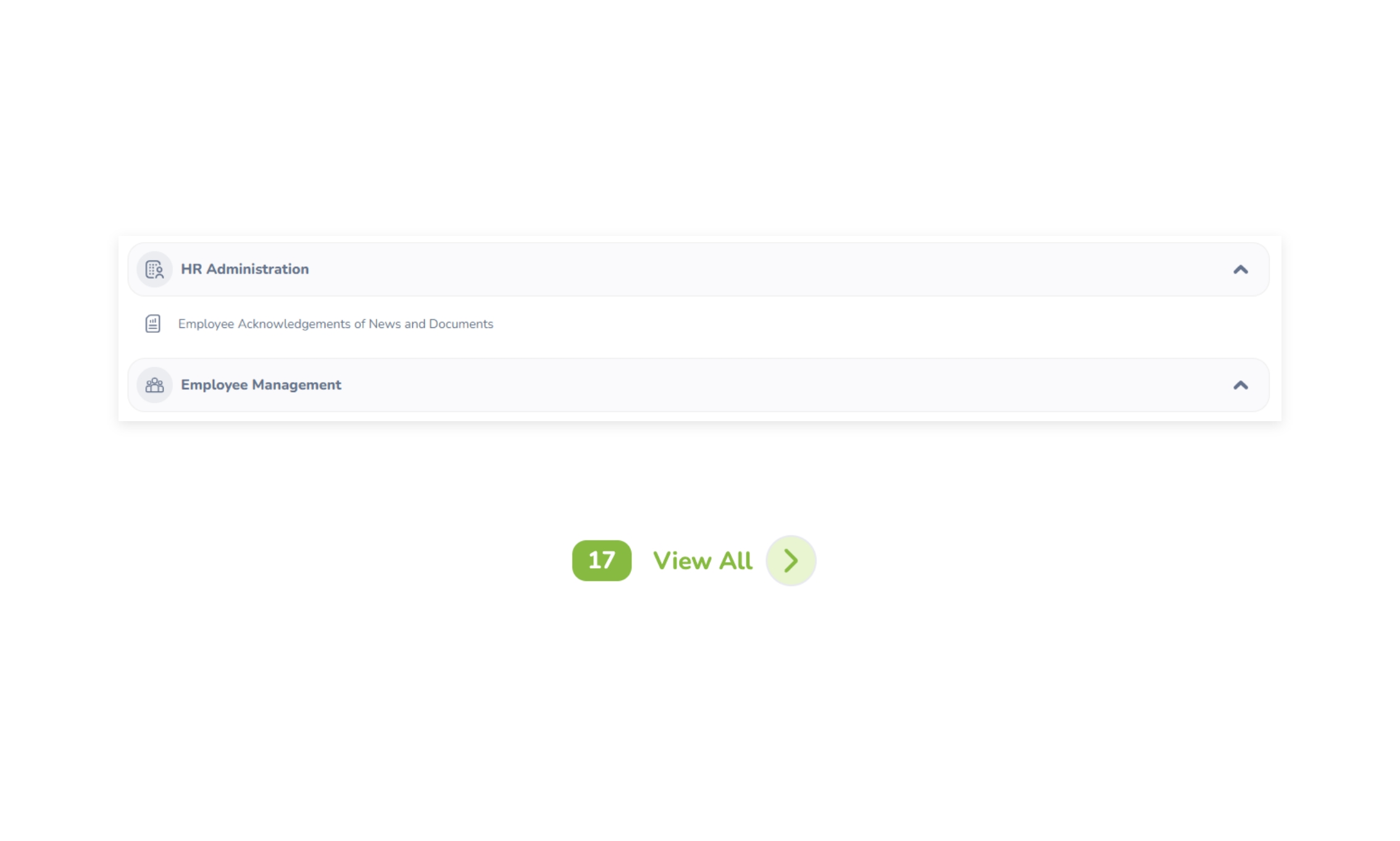
List of options that are stacked vertically and that can be expanded/collapsed to show or hide additional related content.
//Accordion Item//
icon-color : #64728c;
background-color: rgba(100, 114, 140, 0.1);
min-width: 36px;
min-height: 36px;
padding: 6px;
//Accordion Item card-header//
color: #64728c;
font-family: "Nunito", sans-serif;
font-size: 16px;
align-items: center;
justify-content: space-between;
padding: 0.5rem 0.5rem;
background-color: #fafafc;
border-radius: 1.2rem;
border: 1px solid #efeff0;
//OXD icon //
background-color: rgba(100, 114, 140, 0.1);
icon-color : #64728c;
min-width: 36px;
min-height: 36px;
padding: 6px;
//View all Item // chip-button-text //
color: #76bc21;
font-size: 0.9rem;
font-weight: 700;
padding-left: 5px;
padding: 6px;
//chip-button//
border-radius: 0.6em;
line-height: 1;
font-weight: 700;
font-size: 14px;
padding: 5px 9px;
background-color: #76bc21;
text-color: #ffff
align-items: center;
behavior
If multiple Accordions are used, the expanded state needs to be highlighted. By this, we help the user understand which Accordion element is opened.Caret/ Arrow symbol could be placed both at the left or right side. Icon symbol for the expanded, collapsed state may vary. In the situations when the Accordion is right-sided, you can use additional symbols to emphasize the meaning. But be careful, as it is possible to overload the contents of the component.
Spacing and Alignment